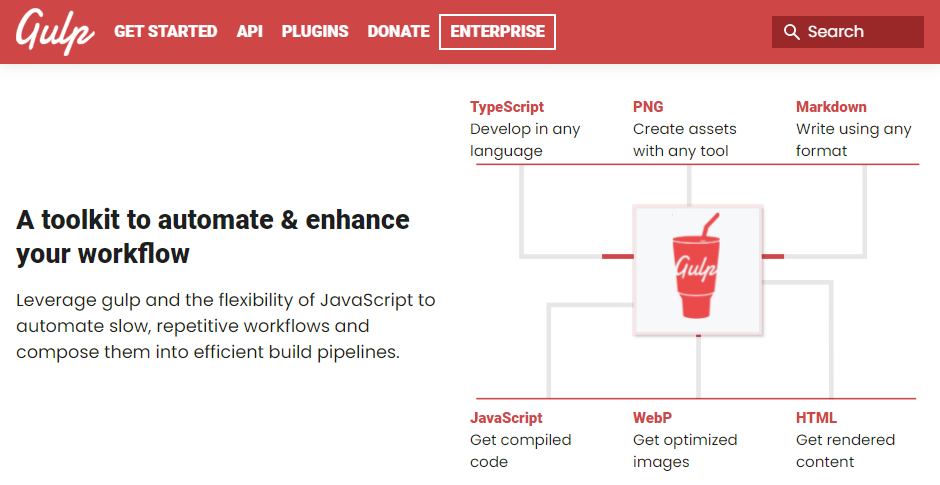# Gulp
Gulp is a JavaScript task runner toolkit that allows to automate painful and/or time-consuming tasks during development. On this page, we will explain the most important concepts of Gulp by examining the contents of the file gulpfile.js.
REMARK
You don't have to be able to setup a Gulp-based workflow yourself, but you should understand what is going on!
READING TIP
# gulpfile.js
All code related to the Gulp workflow of a project is written in gulpfile.js. This file contains a list of the included Node packages and the tasks related to the project.
# Included packages
At the top of gulpfile.js, you will find some import ... from ... statements that include/import the Node packages to be used further on in this file. These same packages should be installed using npm install and, as such, they should be included in the "devDependencies" section of the project's package.json file.
Example: gulpfile.js (and package_json) of sass-bs-example (opens new window)
REMARKS
Don't be confused by the occurence of gulp (in gulpfile.js, line 1 and package.json, line 30). This is a local package that we need, on top of gulp-cli (which we installed globally earlier on).
Package names containing the prefix gulp- are so-called Gulp plugins that transform files (see below under Tasks). For example, gulp-sass is a plugin that uses the Dart Sass package/compiler we installed earlier in the course. For other operations, (non-plugin) Node packages can/should be used.
# Tasks
The second part of gulpfile.js contains the tasks.
Example: gulpfile.js of sass-bs-example (opens new window)
// Compile sass into CSS (/dist/css/)
gulp.task('sass', () => {
return gulp.src('./scss/**/*.scss')
.pipe(
plumber({
errorHandler: notify.onError({
title: 'SASS compile error!',
message: '<%= error.message %>',
}),
})
)
.pipe(sourcemaps.init())
// outputStyle: expanded or compressed
.pipe(sass.sync({outputStyle: 'expanded'}).on('error', sass.logError))
.pipe(prefix('last 2 versions'))
.pipe(gcmqp())
.pipe(sourcemaps.write())
.pipe(gulp.dest('./dist/css'));
});
// Live-reload the browser
gulp.task('browser-sync', () => {
browserSync.init({
server: {
baseDir: './dist',
directory: true,
},
startPath: '/index.html',
port: 6600,
ui: {
port: 6602
}
});
gulp.watch('./scss/**/*.scss', gulp.series('sass'));
gulp.watch('./dist/**/*.{html,css,js}').on('change', browserSync.reload);
});
gulp.task('default', gulp.series('sass', 'browser-sync'));
2
3
4
5
6
7
8
9
10
11
12
13
14
15
16
17
18
19
20
21
22
23
24
25
26
27
28
29
30
31
32
33
34
35
36
37
38
# Task 'sass'
// Compile sass into CSS (/dist/css/)
gulp.task('sass', () => {
return gulp.src('./scss/**/*.scss')
.pipe(
plumber({
errorHandler: notify.onError({
title: 'SASS compile error!',
message: '<%= error.message %>',
}),
})
)
.pipe(sourcemaps.init())
// outputStyle: expanded or compressed
.pipe(sass({outputStyle: 'expanded'}).on('error', sass.logError))
.pipe(prefix('last 2 versions'))
.pipe(gcmqp())
.pipe(sourcemaps.write())
.pipe(gulp.dest('./dist/css'));
});
2
3
4
5
6
7
8
9
10
11
12
13
14
15
16
17
18
19
This task takes care of the Sass compilation. It starts with gulp.src() to read all SCSS files (line 4), after which the following operations/transforms are "piped":
sass()takes care of the compilation, and allows you to choose the output style. Errors are shown in the console. (line 14)- compilation errors are also shown in a pop-up using
plumber()(lines 5-10) - the resulting CSS is automatically prefixed by
prefix(), taking into account that the result should be rendered correctly on the last 2 versions of all major browsers (line 15) - all similar media queries are grouped/sorted by
postcss()andgcmqp()(line 16) - sourcemaps are included (lines 12 and 17)
gulp.dest()writes/copies the resulting CSS files to the folder dist/css (line 18)
# Task 'browser-sync'
// Live-reload the browser
gulp.task('browser-sync', () => {
browserSync.init({
server: {
baseDir: './dist',
directory: true,
},
startPath: '/index.html',
port: 6600,
ui: {
port: 6602
}
});
gulp.watch('./scss/**/*.scss', gulp.series('sass'));
gulp.watch('./dist/**/*.{html,css,js}').on('change', browserSync.reload);
});
2
3
4
5
6
7
8
9
10
11
12
13
14
15
16
- In this task, browser-sync is set up to serve the dist folder (starting at index.html) on port
6600(lines 3-13) - The Sass code is watched, and when a change is observed, the task
sassis called (line 14) - When there is a change in HTML, CSS or JS code in the dist folder, the browser content is reloaded (line 15)
# Task 'default'
gulp.task('default', gulp.series('sass', 'browser-sync'));
This default task start the previous tasks in series, i.e., sequentially:
- First, the task
sasscompiles your Sass code - Next, the task
browser-synclaunches your browser and "watches" for changes in your Sass code (after which the tasksassis relaunched) or HTML/CSS/JS files (after which the browser is reloaded)