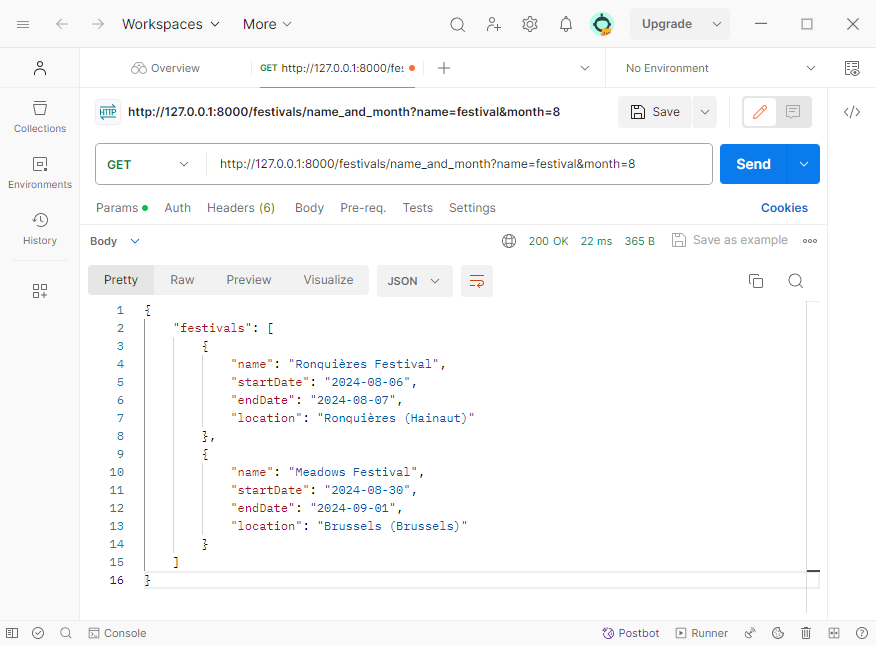# Dynamic queries
In the previous section, we made use of SQL statements to interact with a database. However, the SQL statements we wrote were not dynamic yet. We programmed our SQL statement, but no external factor could change anything to our SQL statement.
In reality, we often include dynamic information in our SQL statement. This dynamic information might be information coming along with an API request as query parameter for example. In this section, we will look at how we can incorporate this into our database interaction.
In the example that follows, we want to filter the festivals based on the province in which they take place, so the
result we get back from the database should only contain festivals that take place in the province that was passed to
our API as query parameter. But first things first. Before we include this in our database interaction, let's first
write a new endpoint in main.py that can handle a query parameter.
# SQL query in festival_queries.py
We will start by adding an SQL query to festival_queries.py as shown below. Note that %s was used to indicate where
our dynamic information will be inserted in the query later on.
festival_name_query = "SELECT name FROM festivaldb.festival;" festival_name_and_province_query = "SELECT name, province FROM festivaldb.festival;" festivals_by_province_query = "SELECT name, province FROM festivaldb.festival WHERE province = %s;"Copied!
2
3
4
5
# Query parameters in main.py
In the example below, we added a new endpoint to the main.py file that we created in the previous chapter. This
endpoint now contains a query parameter, which will be used in an SQL query later on.
from fastapi import FastAPI import database from queries import festival_queries as queries app = FastAPI() @app.get("/festivals") def get_all_festivals(): query = queries.festival_name_query festivals = database.execute_sql_query(query) if isinstance(festivals, Exception): return festivals, 500 festivals_to_return = [] for festival in festivals: festivals_to_return.append(festival[0]) return({'festivals': festivals_to_return}) @app.get("/province") def get_all_festivals_by_province(name: str): query = queries.festivals_by_province_query festivals = database.execute_sql_query(query, ( name, )) if isinstance(festivals, Exception): return festivals, 500 festivals_to_return = [] for festival in festivals: festivals_to_return.append(festival[0]) return({'festivals': festivals_to_return})Copied!
2
3
4
5
6
7
8
9
10
11
12
13
14
15
16
17
18
19
20
21
22
23
24
25
26
27
28
29
Notice that we created a new path operation decorator and path operation function. The path operation decorator contains
the link to our endpoint, which is /province in this case. We also created a new path operation function called
get_all_festivals_by_province. This function contains one parameter, name, of the datatype str. As a result, our
API now expects a query parameter called name whenever this endpoint is addressed.
In the lines that follow (see below), we retrieve our SQL query from festival_queries.py and use it as parameter of
the execute_sql_query() function. This function can be found in the database.py file. It is important to note that a
second parameter is passed to the function as well, containing the query parameter name. By passing it like this, the
value of name will be inserted in our SQL query before it is executed in our database. Pay attention to how this
parameter was added, it is important to use this notation.
query = queries.festivals_by_province_query festivals = database.execute_sql_query(query, ( name, ))Copied!
2
3
4
SQL query
Let's assume our API was addressed in the following way:
http://127.0.0.1:8000/province?name=Antwerp (opens new window)
Then Antwerp will be the value of the query parameter name. As a result, our SQL query will be executed as follows
because %s is now replaced by Antwerp, the value of our query parameter.
SELECT name, province FROM festivaldb.festival WHERE province = 'Antwerp';Copied!
MySQL vs. PostgreSQL
By default, MySQL is case insensitive, meaning that the following queries will return the same results:
SELECT name FROM festivaldb.festival WHERE province = 'Antwerp'; SELECT name FROM festivaldb.festival WHERE province = 'antwerp';Copied!
2
PostgreSQL, however, is case sensitive. This means that the query will only return results if the province value exactly matches the case of the input. For example:
SELECT name FROM festivaldb.festival WHERE province = 'Antwerp';Copied!
will not match rows where the province is stored as 'antwerp' or 'ANTWERP'.
If you want to make the query case-insensitive in PostgreSQL, you can use the LOWER() function to compare values in lowercase. Here is the updated query:
festivals_by_province_query = "SELECT name, province FROM festivaldb.festival WHERE LOWER(province) = LOWER(%s);"Copied!
This converts both the province column and the input value to lowercase, ensuring that the comparison is case-insensitive.
We now make use of formatting with %s to dynamically build up our SQL query. You could also build up the SQL query
with a simple concatenation of text:
festivals_by_province_query = "SELECT name, province FROM festivaldb.festival WHERE province = '" + province + "';"Copied!
However, concatenating our text like this poses a serious risk here: we do not know in advance what the string
province will contain. It might as well contain the following text: Antwerp'; DROP TABLE festivaldb.festival; --.
If this would be concatenated with our SQL query, not only will our query be executed, but also the DROP TABLE query.
This is a serious risk called SQL injection.
SQL injection
SQL injection is a type of security vulnerability that occurs when an attacker injects malicious SQL code into input fields of a web application, which might be sent to an API, exploiting vulnerabilities in the application's code. This injected SQL code can manipulate the database queries, allowing the attacker to gain unauthorized access to the database, retrieve or modify sensitive data, execute administrative operations, or even compromise the entire system. It's a significant threat to web applications that interact with databases and can lead to severe consequences if not properly mitigated.
Want to know more?
- Some basic SQL injection information: SQL Injection - W3Schools (opens new window)
- Preventing SQL Injection Attacks With Python: Real Python (opens new window)
- SQL Injection: OWASP (opens new window)
We can prevent SQL injection by using parameterized queries, as demonstrated above with the execute_sql_query function and the %s placeholder.
Tuple Syntax for Single Parameters
It is crucial to pass the parameters to execute_sql_query as a tuple (or list). Notice the syntax used when passing a
single parameter: name,. The trailing comma is essential.
Why? The database driver's function (which execute_sql_query likely uses internally) expects a sequence (like a tuple or
list) of parameters to substitute into the placeholders (%s).
name, creates a tuple containing one element: the value of name. This is the correct way to pass a single parameter as
a sequence.
name (without the comma) is interpreted by Python simply as the value of name itself (due to parentheses being used
for grouping expressions). If name is the string "Antwerp", then name evaluates to just the string "Antwerp".
If you pass name instead of name,, you are passing a string directly, not a tuple containing a string. The database
driver will likely raise an error (e.g., a TypeError) because it receives a string where it expects a sequence, or it
might try to iterate over the string's characters as individual parameters, leading to incorrect query execution and
errors.
Always use the trailing comma value, when creating a tuple with a single element in Python, especially when passing
parameters to database execution functions.
# A more complex example
Below you can find an addition to the example that was built up so fat. In the example below, not only the festival name is returned in a list, but more information of each festival is given using a dictionary for each festival. In addition, the endpoint requires two query parameters: one for a string that holds (a part of) the name of a festival or festivals and another query parameter that holds an integer indicating the month in which the festival took place (so where either the start date or the end date of the festival is in that month).
In the example below, the added lines of code are highlighted.
# main.py
from fastapi import FastAPI import database from queries import festival_queries as queries app = FastAPI() @app.get("/festivals") def get_all_festivals(): query = queries.festival_name_query festivals = database.execute_sql_query(query) if isinstance(festivals, Exception): return festivals, 500 festivals_to_return = [] for festival in festivals: festivals_to_return.append(festival[0]) return({'festivals': festivals_to_return}) @app.get("/province") def get_all_festivals_by_province(name: str): query = queries.festivals_by_province_query festivals = database.execute_sql_query(query, ( name, )) if isinstance(festivals, Exception): return festivals, 500 festivals_to_return = [] for festival in festivals: festivals_to_return.append(festival[0]) return({'festivals': festivals_to_return}) @app.get("/festivals/name_and_month") def get_all_festivals_by_name_and_month(name: str, month: int): query = queries.festivals_by_name_and_month_query festivals = database.execute_sql_query(query, ( '%{}%'.format(name), str(month), str(month), )) if isinstance(festivals, Exception): return festivals, 500 festivals_to_return = [] for festival in festivals: location = festival[1] + ' (' + festival[4] + ')' festival_dictionary = {"name": festival[0], "startDate": festival[2], "endDate": festival[3], "location": location } festivals_to_return.append(festival_dictionary) return({'festivals': festivals_to_return})Copied!
2
3
4
5
6
7
8
9
10
11
12
13
14
15
16
17
18
19
20
21
22
23
24
25
26
27
28
29
30
31
32
33
34
35
36
37
38
39
40
41
42
43
44
45
46
47
48
49
# festival_queries.py
festival_name_query = "SELECT name, province FROM festivaldb.festival;" festival_name_and_province_query = "SELECT name, province FROM festivaldb.festival;" festivals_by_province_query = "SELECT name, province FROM festivaldb.festival WHERE province = %s;" festivals_by_name_and_month_query = "SELECT name, location, startDate, endDate, province FROM festivaldb.festival WHERE name LIKE %s AND (TO_CHAR(startDate, 'FMMM') = %s OR TO_CHAR(endDate, 'FMMM') = %s);"Copied!
2
3
4
5
6
7
PostgreSQL vs. MySQL
There are some slight differences in syntax between PostgreSQL and MySQL. One of those differences is that the date_format function (that you learned in the first semester) is a function that's used specifically in MySQL. In PostgreSQL, this function does not exist.
As an alternative, we used the TO_CHAR function of PostgreSQL in the example above. More information about the TO_CHAR function can be found in the Neon documentation (opens new window).
The TO_CHAR function returns a string, that's why we converted the month to a string in main.py using the str
function. We however still want the month to enter our endpoint as an integer, to prevent values like August from
being used.
# Try it out!
Use Postman to send a request to this endpoint and pass the necessary query parameters in the URL. In the example below, we looked for all festivals that have the word 'Festival' in their name and took place in August. (Beware that PostgreSQL is case sensitive!)
We used the following URL to address our endpoint:
http://127.0.0.1:8000/festivals/name_and_month?name=Festival&month=8 (opens new window)
In Postman, the result should look as follows: